Table Form Data Without Intermediates¶
How to output only the relationships in a table form without temporary intermediates, just column to column relationships between tables?
Let's say you have a data lineage like:
1 | |
Instead of getting the temp table in the above result, you would prefer to have directly:
1 | |
and if you would like to have the results under table form such as CSV, you can archive this using one of the following two approaches:
- If you are using SQLFlow UI, change the SQLFlow UI settings and download the data lineage as CSV.
- You can make REST api request to get the desired CSV data.
Let's consider this SQL:
1 2 3 4 5 6 7 8 9 10 11 12 13 14 | |
SQLFlow UI¶
The initial status of the lineage contains temporary tables
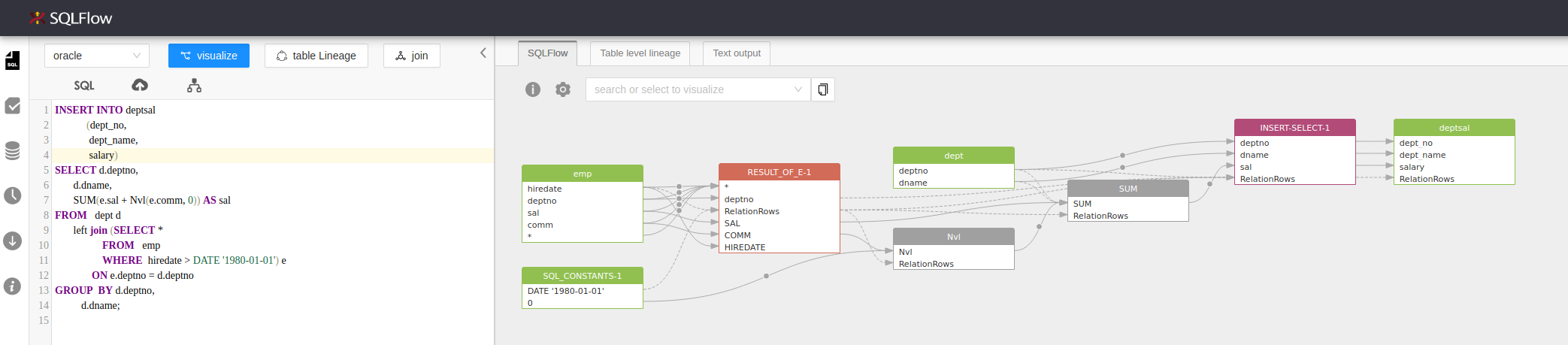
Click the settings button and change the settings
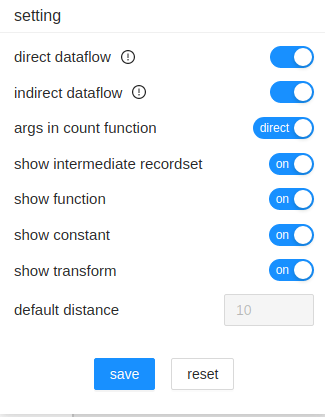
Turn off show intermediate recordset, show function, show constant, show tranform and indirect dataflow.
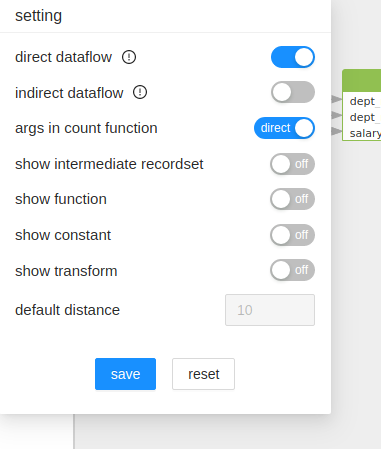
You will then get your lineage without intermediates.
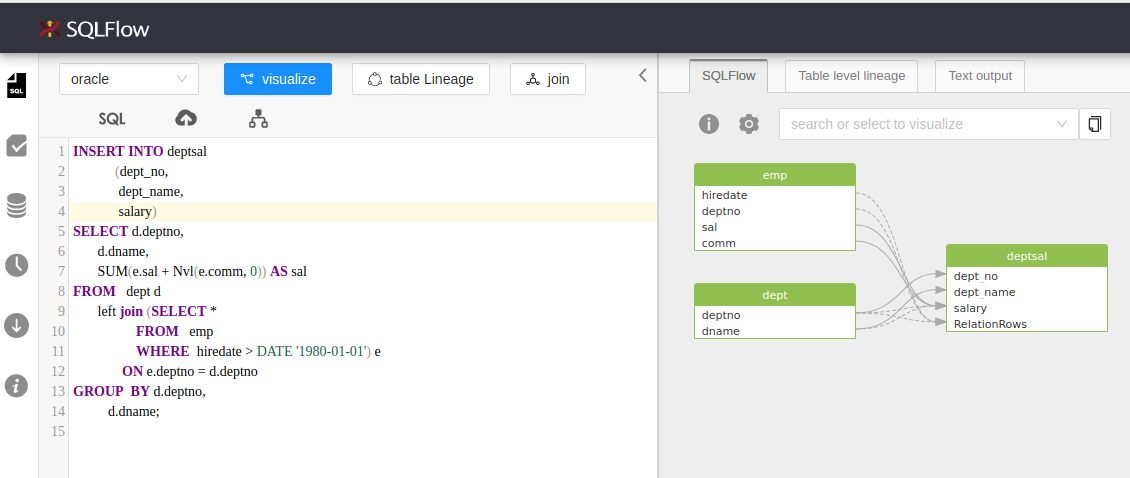
Right click on the main view area.
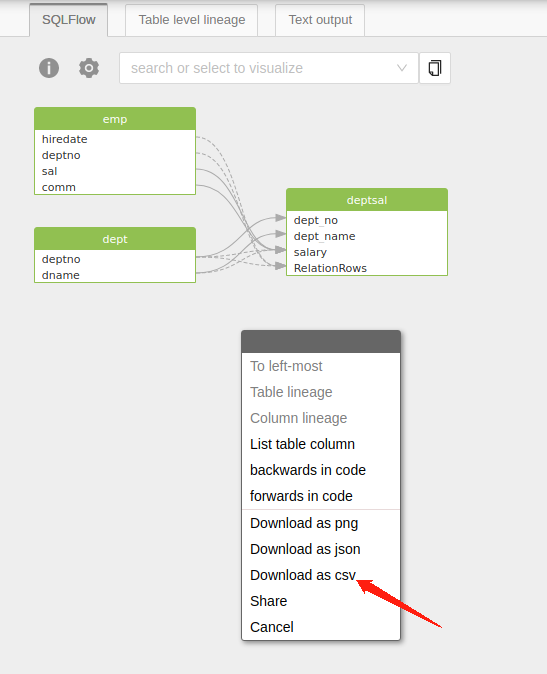
Choose Download as csv and the CSV file will be downloaded. In the CSV file you can have the above lineage under table form.
1 2 3 4 5 | |
REST Call¶
/sqlflow/exportLineageAsCsv endpoint is dedicated for CSV export.
If you are trying to export a Job result under CSV format, you can check /sqlflow/job/exportFullLineageAsCsv
To remove the intermediates in the result, just set false to the request params showConstantTable and showTransform and set true to the params ignoreRecordSet and ignoreFunction.
1 2 3 4 5 6 7 8 9 10 11 12 | |