Sign up a new account¶
Sign up¶
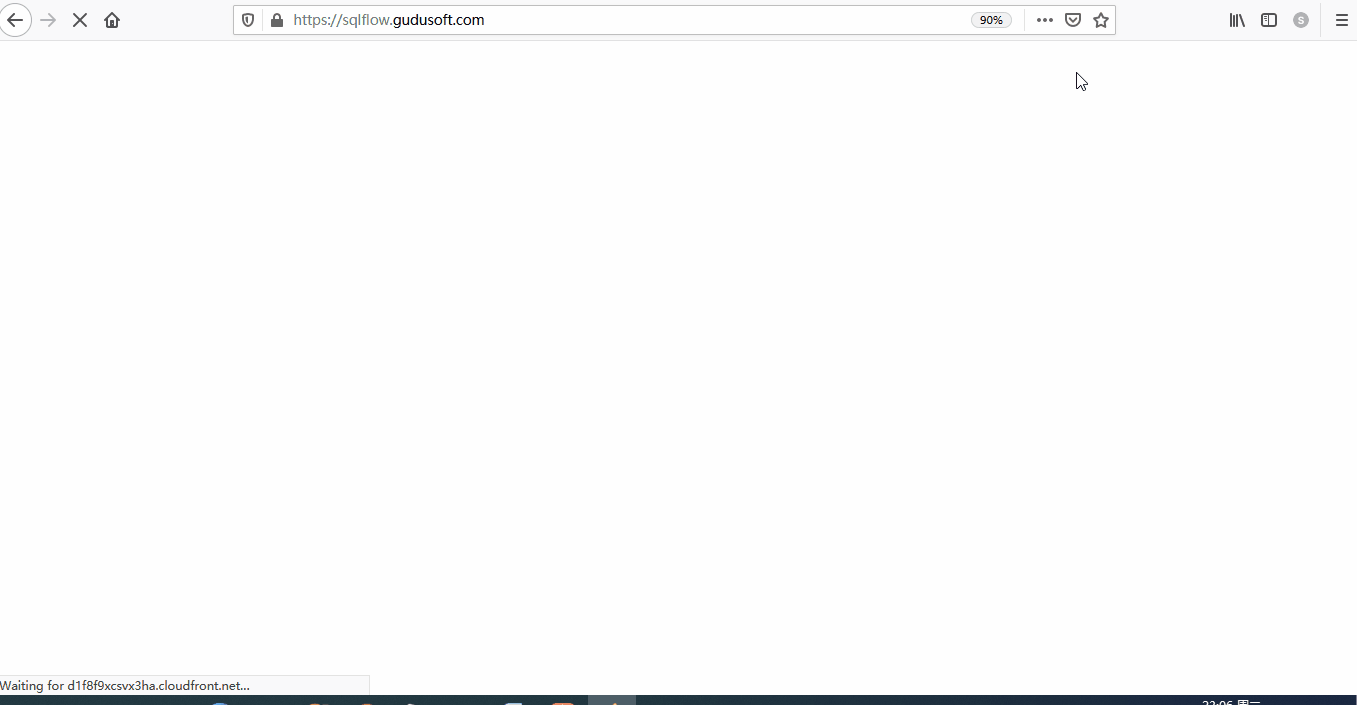
- A valid email address is required and it will be used to activate the account. You will not be able to login later if the account is not activated after 3 days.
- Set a strong password with at least 8 characters.
- A confirmation request will be sent to your email after 30 minutes. You are free to use SQLFlow without activating your account immediately. However, you need to click Confirm in the confirmation request to activate your account.
Login¶
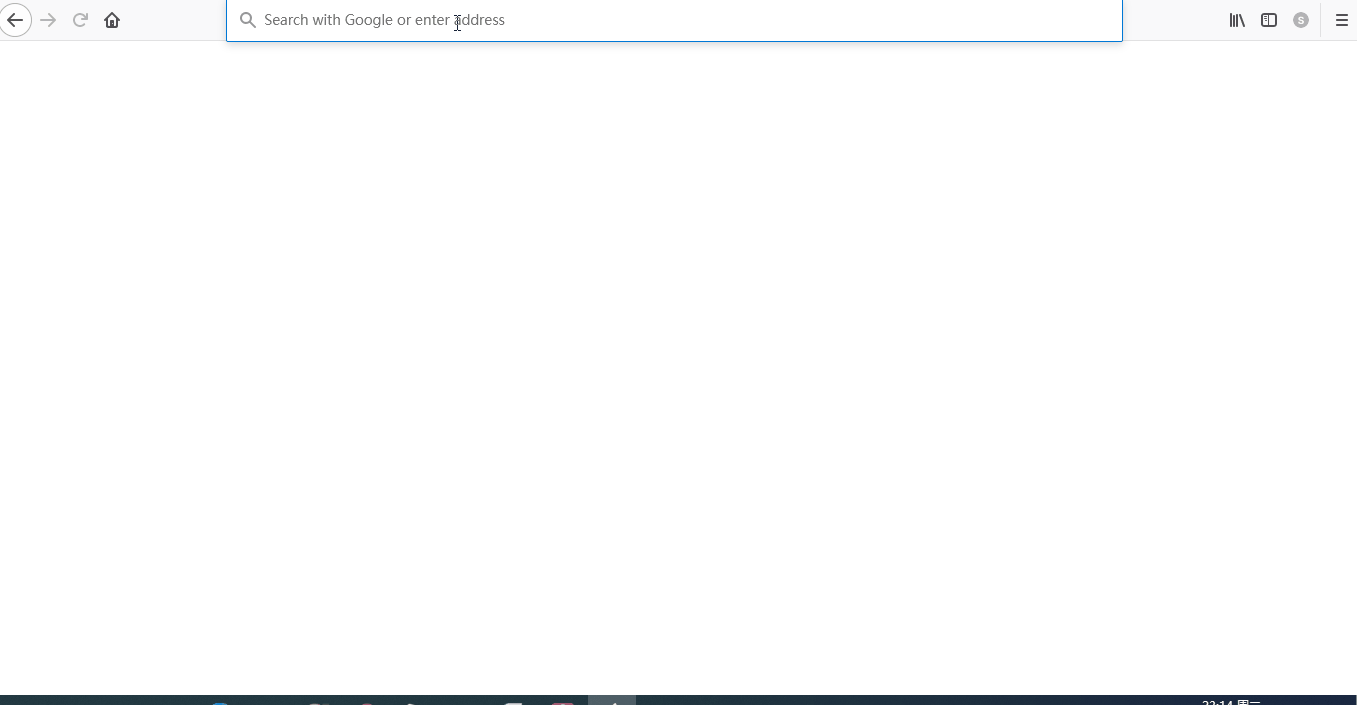
Gudu SQLFlow Account¶
When you sign up Gudu SQLFlow for the first time, we will automatically assign you a 3 days free trial. However, you will no longer have any access to the following features if not upgrading to the Premium Account after the 3-days trial. Only login and delete action are allowed for the basic account.
SQLFlow Premium Account¶
- Support more than 20 databases
- Share and export the data lineage result
- Support all configuration settings
- Connect to a database and discover data lineage instantly
- Up to 10K SQL queries per month
- Fully Restful API access, up to 10K calls per month
- Support to upload SQL files
- Support Snowflake query history, Redshift log and more
Get a premium account here!
Delete Account
If you choose to delete your account, your SQLFlow account data would be completely removed
You may also extend your free Premium Account trial to 30 days by sharing SQLFlow/giving your thoughts on any social networks or posting blogs for SQLFlow. Please share with us the detail information via this form if you need to extend your free trial after sharing SQLFlow: https://forms.gle/zgs752NMYKNUmsAM6