Troubleshooting¶
1. Failed to get license info.¶
If you see this error, just wait another 3-5 minutes to wait the backend service startup successfully and refresh the web page.
This issue may also be caused by the browser cache, just use Incognito mode to access the Sqlflow page and clear the cache.
.png)
2. Config nginx on RHEL: Redhat linux¶
a. check /etc/nginx/nginx.conf and change the server section:
1 2 3 4 5 6 7 8 9 10 11 12 13 14 15 16 17 18 19 20 21 22 23 24 25 26 27 28 29 30 31 32 33 34 35 36 37 38 39 40 41 42 43 44 45 46 47 48 49 50 51 52 53 54 55 56 57 58 59 60 61 62 63 64 65 66 67 68 69 70 71 72 73 | |
b. Configure selinux permission:
vi /etc/selinux/configure, set SELinux status to permissive
3. Get license fail: 502 Bad Gateway¶
.png)
This error is because the port that is needed by the SQLFlow is already used by another application, please configure the SQLFlow to use other port.
It could also be caused by the fact that you haven't started the Gudu SQLFlow backend service. Please check how to start the backend and verify the status.
4. Code: 102. DB::NetException: Unexpected packet from server locahost:9000¶
if you got:
1 | |
 (1) (1) (1).png)
Please check doc here.
5. Get license failed: 404 Not Found¶
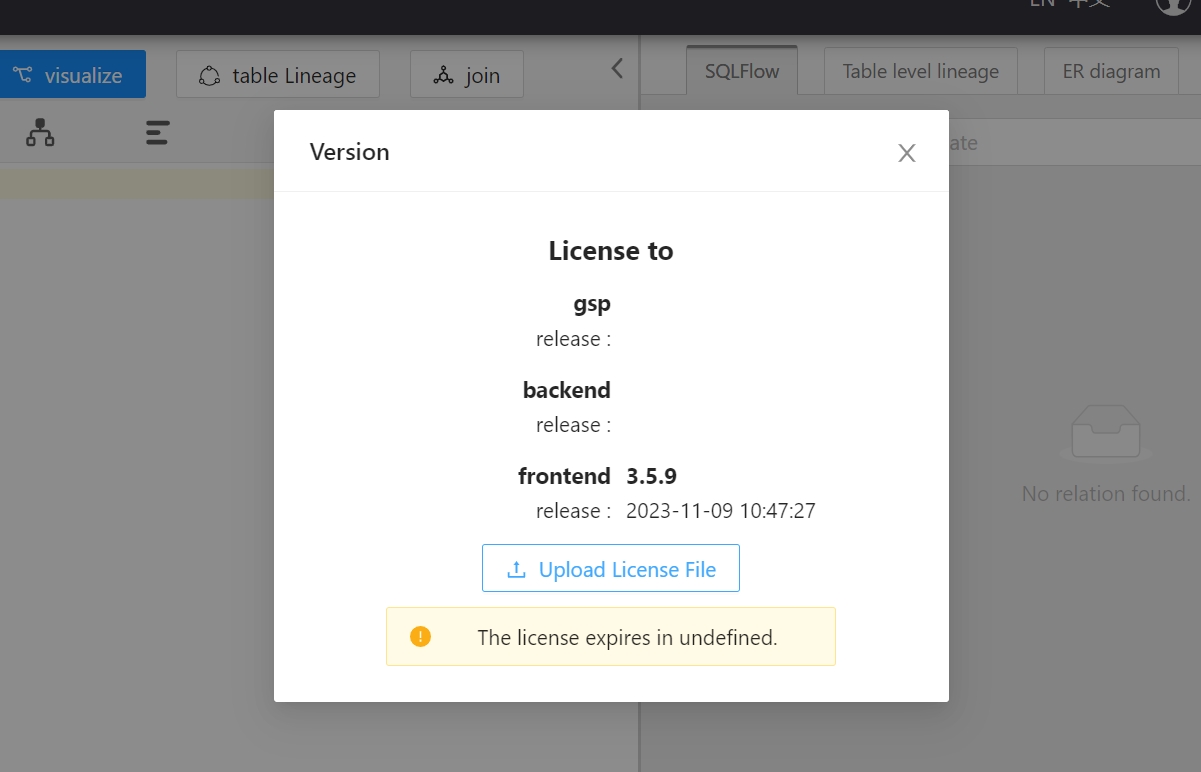
 (2).png)
This is probably caused by the port config error. You might have forgot to config the same cutomized port for nginx/gspLive.
Please check your port in gspLive.sh(gspLive.bat). Ensure it's aligned with the port in the nginx config file.
.png)
.png)
6. org.springframework.beans.factory.BeanCreationException¶
If you find following error logs after installing SQLFlow
1 2 | |
Please consider to check your java version. SQLFlow only works with JDK 1.8. JDK 17 or JDK 21 is not supported.