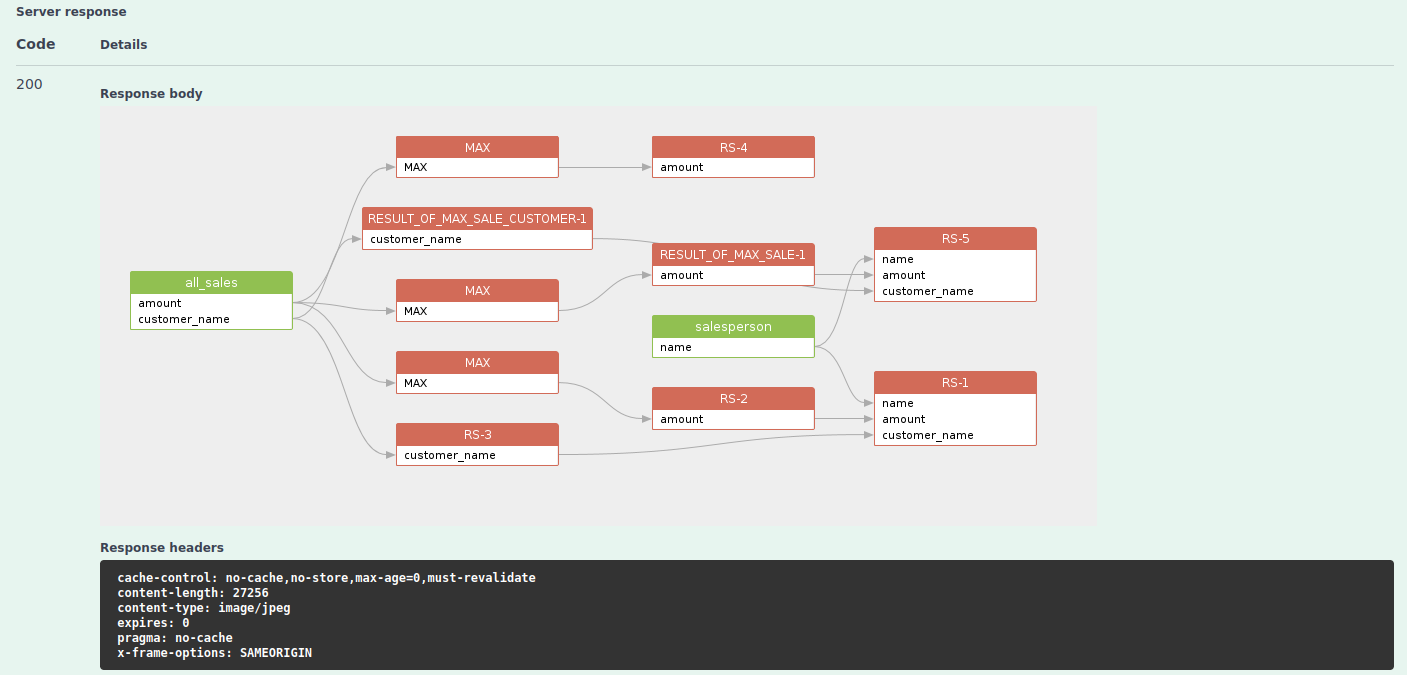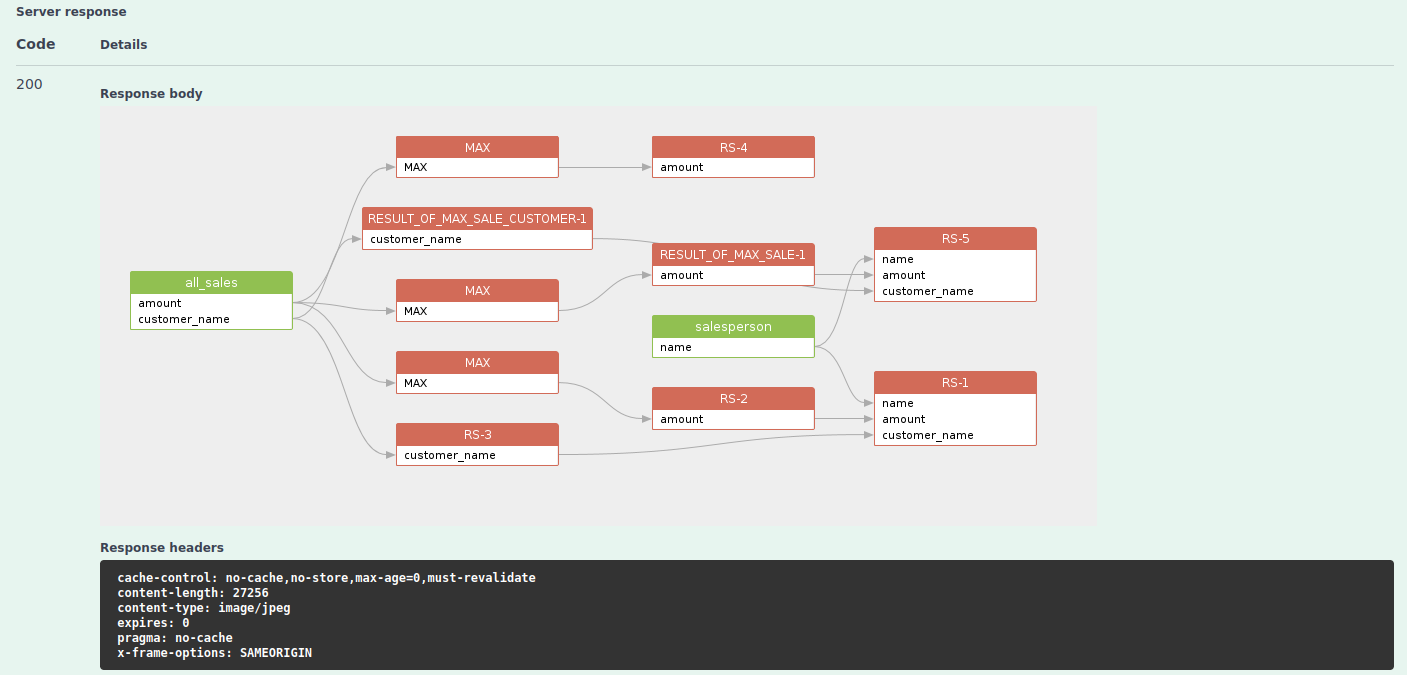Generation Interface
Send the SQL query and get the data lineage result.
| /gspLive_backend/sqlflow/generation/sqlflow
|
| curl -X POST "https://api.gudusoft.com/gspLive_backend/sqlflow/generation/sqlflow?showRelationType=fdd" -H "Request-Origion:testClientDemo" -H "accept:application/json;charset=utf-8" -H "Content-Type:multipart/form-data" -F "sqlfile=" -F "dbvendor=dbvoracle" -F "ignoreRecordSet=false" -F "simpleOutput=false" -F "sqltext=CREATE VIEW vsal as select * from emp" -F "userId=YOUR USER ID HERE" -F "token=YOUR TOKEN HERE"
|
- SQLFlow on-premise version
| curl -X POST "http://127.0.0.1:8081/gspLive_backend/sqlflow/generation/sqlflow?showRelationType=fdd" -H "Request-Origion:testClientDemo" -H "accept:application/json;charset=utf-8" -H "Content-Type:multipart/form-data" -F "sqlfile=" -F "dbvendor=dbvoracle" -F "ignoreRecordSet=false" -F "simpleOutput=false" -F "sqltext=CREATE VIEW vsal as select * from emp" -F "userId=gudu|0123456789"
|
Send the SQL file and get the csv result which includes the data lineage.
| /gspLive_backend/sqlflow/generation/sqlflow/exportFullLineageAsCsv
|
| curl -X POST "https://api.gudusoft.com/gspLive_backend/sqlflow/generation/sqlflow/exportFullLineageAsCsv" -H "accept:application/json;charset=utf-8" -H "Content-Type:multipart/form-data" -F "userId=YOUR USER ID HERE" -F "token=YOUR TOKEN HERE" -F "dbvendor=dbvoracle" -F "showRelationType=fdd" -F "sqlfile=@YOUR UPLOAD FILE PATH HERE" --output YOUR DOWNLOAD FILE PATH HERE
|
Sample:
| curl -X POST "https://api.gudusoft.com/gspLive_backend/sqlflow/generation/sqlflow/exportFullLineageAsCsv" -H "accept:application/json;charset=utf-8" -H "Content-Type:multipart/form-data" -F "userId=auth0|5fc8e95991a780006f180d4d" -F "token=YOUR TOKEN HERE" -F "dbvendor=dbvoracle" -F "showRelationType=fdd" -F "sqlfile=@c:\prg\tmp\demo.sql" --output c:\prg\tmp\demo.csv
|
Note:
- -H "Content-Type:multipart/form-data" is required.
- Add @ before the upload file path
- --output is required.
- Optional, if you just want to fetch table to table relations, please add -F "tableToTable=true"
Send the SQL file and get the image result of the data lineage.
| /sqlflow/generation/sqlflow/graph/image
|
| curl --location --request POST 'https://api.gudusoft.com/gspLive_backend/sqlflow/generation/sqlflow/graph/image' \
--header 'accept: image/*' \
--form 'sqlfile=@"/home/test.sql"' \
--form 'dbvendor="dbvoracle"' \
--form 'userId="gudu|0123456789"'
|
Sample result: