Clickhouse For Ubuntu/Debian/RHEL¶
JDK ¶
Using JDK 11 as well as enabling G1 garbage collector is recommended. Comparing to JDK 8, the performance of handling jobs under multi-threads will be improved more than 30%.
Clickhouse¶
1. Download & Install ¶
1 2 3 4 5 6 7 8 | |
Please set Clickhouse password to sqlflow@gudu
Generate clickhouse-server key & crts¶
Check your config.xml
1 | |
Find the instruction of openSSL
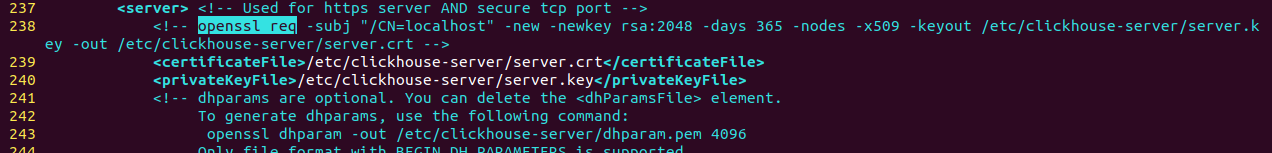
Run the above command, in my case it is:
1 | |
You should have:
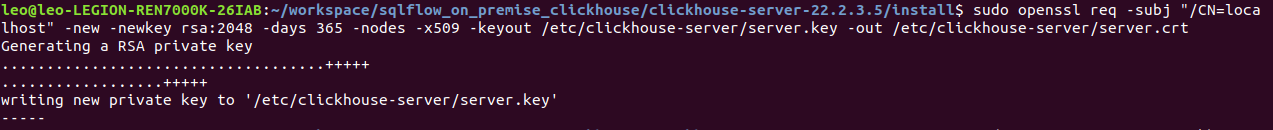
If you got
1 | |
Then you can try removing or commenting RANDFILE = $ENV::HOME/.rnd line in /etc/ssl/openssl.cnf
Replace IPv6 config¶
If your server is not enabled with IPV6, you will have following errors when trying to start the clickhouse server:
1 | |
This is because the clickhouse server uses IPV6 syntax by default. We need to replace the IPV6 syntax by IPV4 compatible syntax.
Edit the listen.xml:
1 | |
Replace the line
1 | |
to
1 | |
Hint: Do not change the same field value in /etc/clickhouse-server/config.xml, if the field is changed in config.xml, please restore the field back to the original value.
Re-generate clickhouse-server key & crts if you meet the following error after properly configuring the listen.xml:
 (1) (1).png)
2. Memory Settings¶
We will need to limit the clickhouse service If the client server has a memory less than 32GB.
clickhouse memory settings¶
In /etc/clickhouse-server/config.xml set max_server_memory_usage_to_ram_ratio to 0.125 so that 32G*0.125 will be 4G
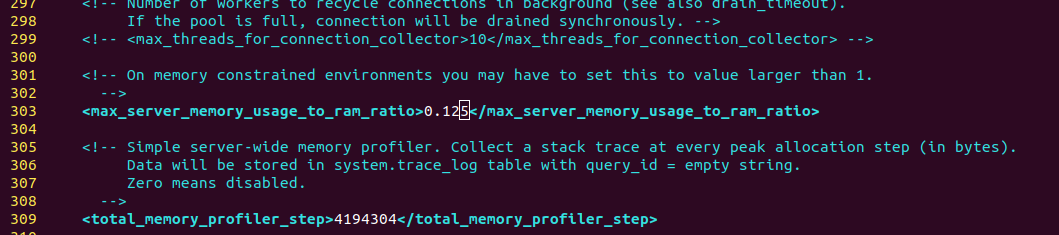
Update /etc/clickhouse-server/users.xml and set max_memory_usage to 4000000000, max_bytes_before_external_group_by to 2000000000. You may need to create max_bytes_before_external_group_by if it isn't present.
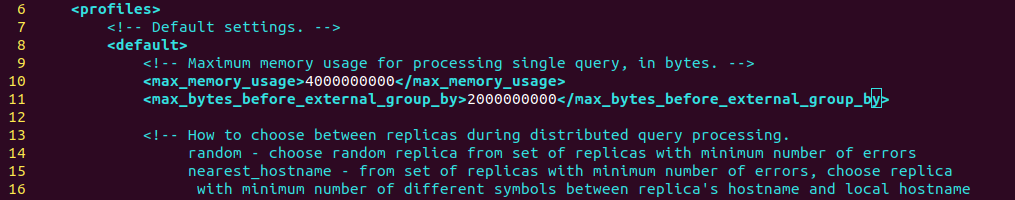
Restart the Clickhouse service: sudo /etc/init.d/clickhouse-server restart
Sqlservice memory settings¶
With this config, the Simple mode will use 22G memory and the Rugular mode will be in 18G memory.
1 2 3 4 | |
3. Set Clickhouse default password¶
Set Clickhouse password to sqlflow@gudu
If mistakenly set to another password, you will need:
- delete
/etc/clickhouse-server/users.d/default-password.xml - update
/etc/clickhouse-server/users.xml, set password to sqlflow@gudu - restart Clickhouse,
sudo /etc/init.d/clickhouse-server restart
4. Init Clickhouse¶
Run following commands:
1 2 | |
If you got any errors related to Clickhouse, you can check /var/log/clickhouse-sever for the error logs and please ensure that you have finished the steps of key generation and IPv6 configuration.
5. Start SQLFlow¶
1 2 | |