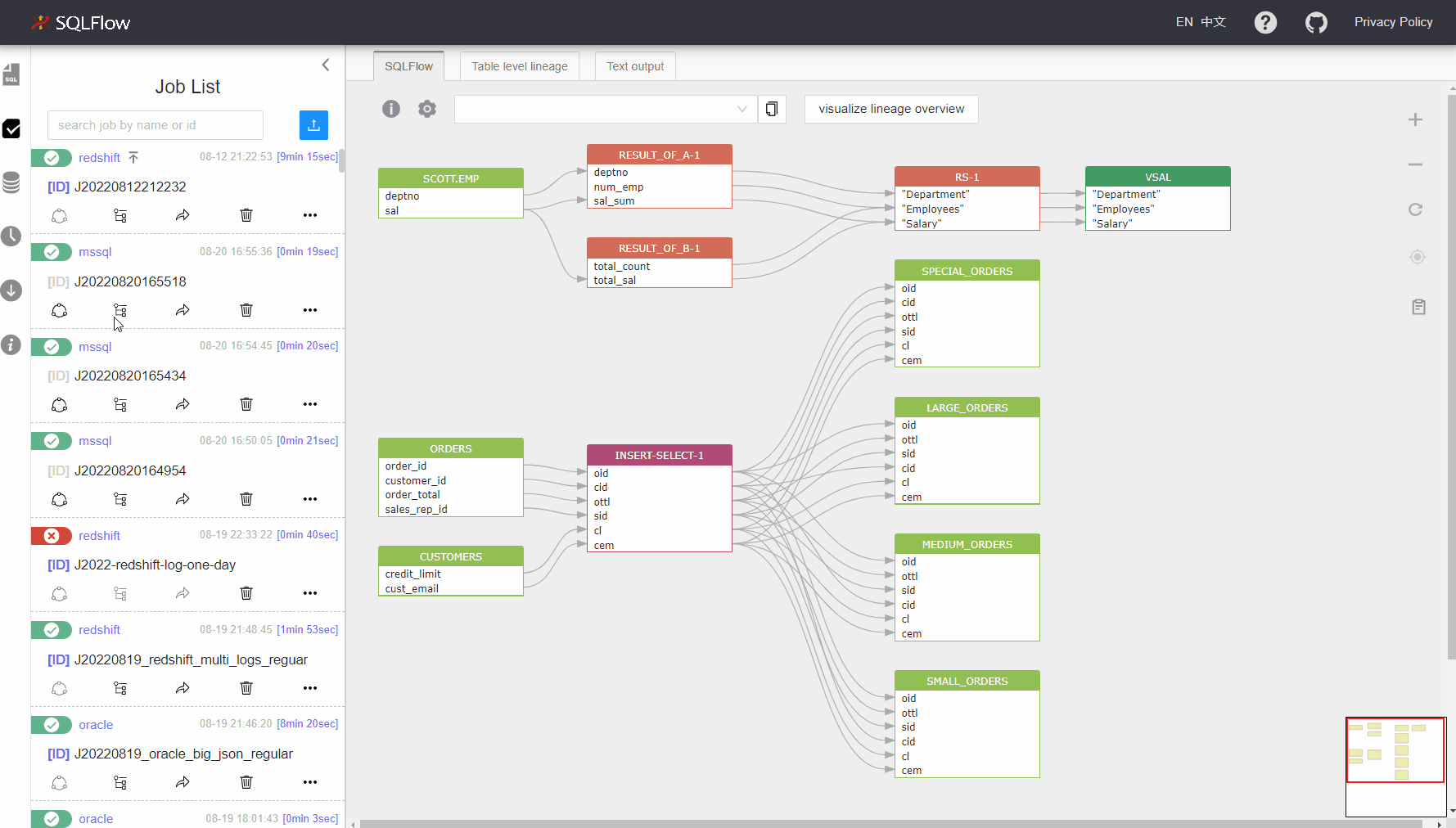Job Management¶
Job list¶
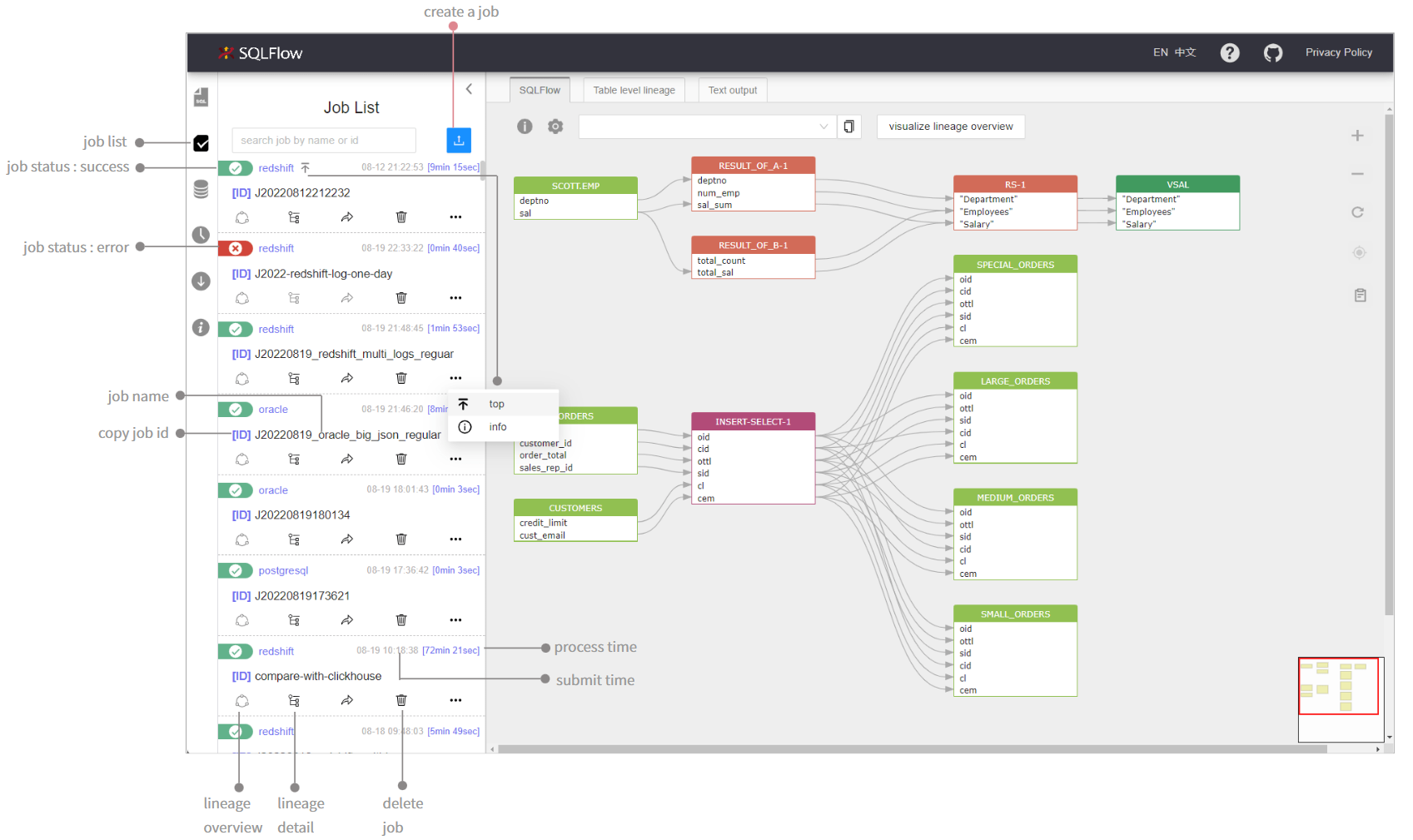
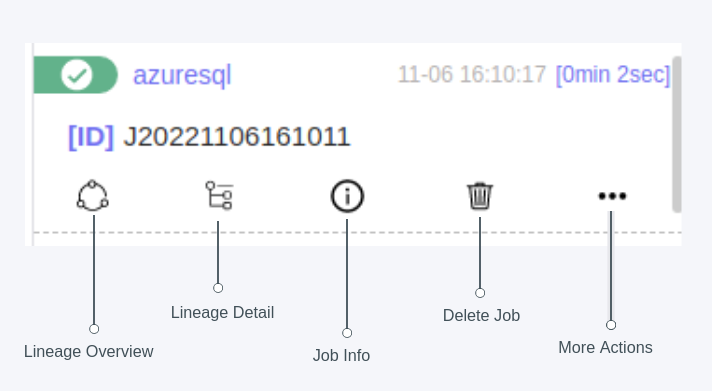
Lineage Overview: Show the table level lineages of the database. Summary mode will be applied in case of too many relations in the database.
Lineage Detail: Show the database lineage detail. Summary mode will be applied in case of too many relations in the database.
Job Info: Give the Job meta Info such as create time, execution time, db vendor, job type, submitter and etc.
Delete Job: Delete the selected job.
More Actions: More operations to the Job. Currently there's only the top action. The job will be pinned to the top of the panel if we top the job.
Note that Lineage Overview can not be applied on regular job cause process data are needed but we don't have that in the database.
Create a job¶
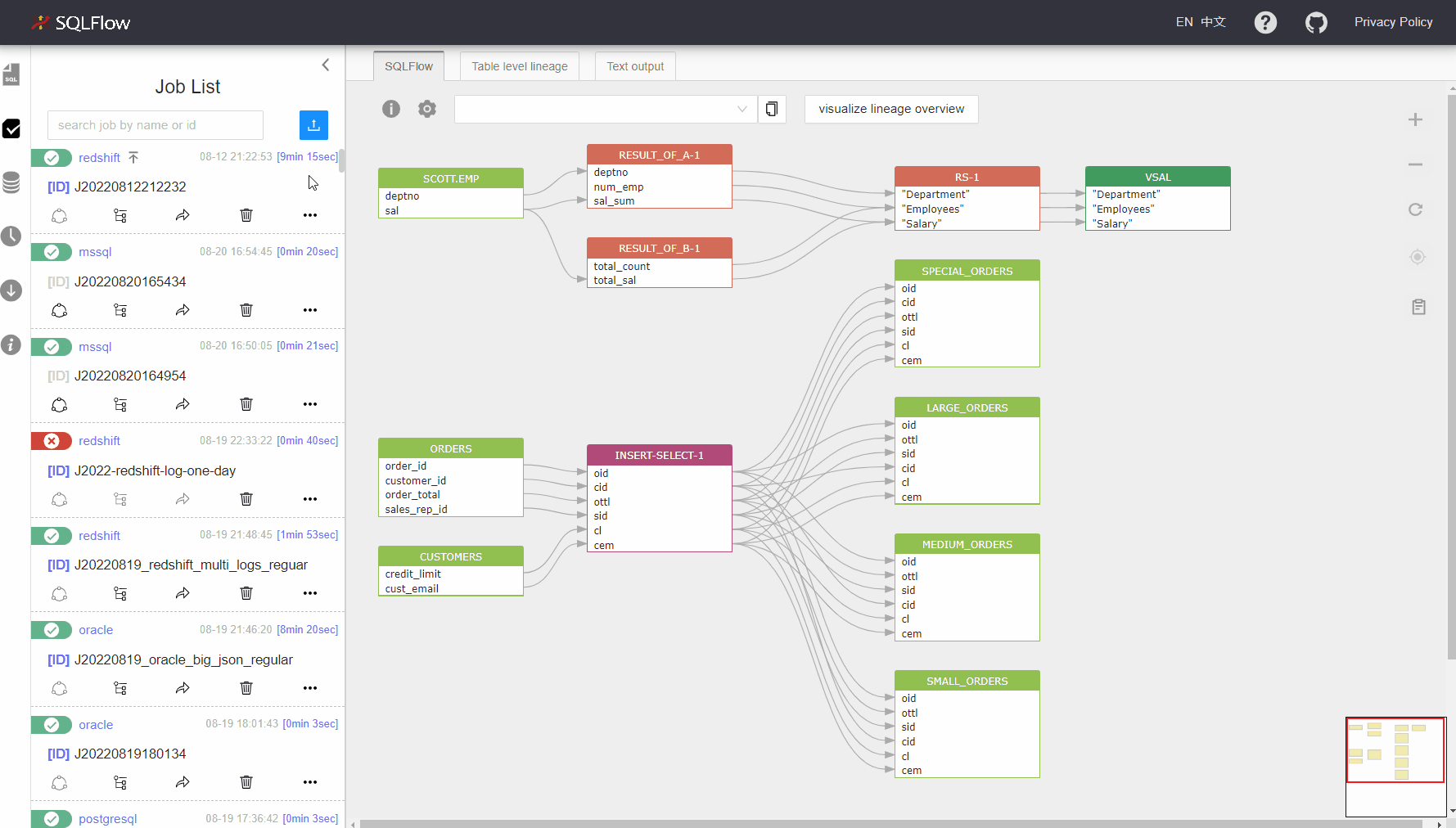
Click the Job Creation button in the Job List Section¶
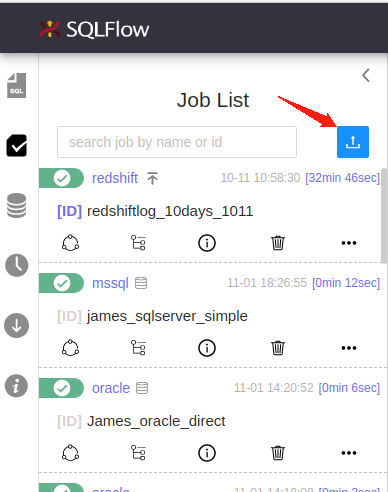
Enter the Job creation parameters ¶
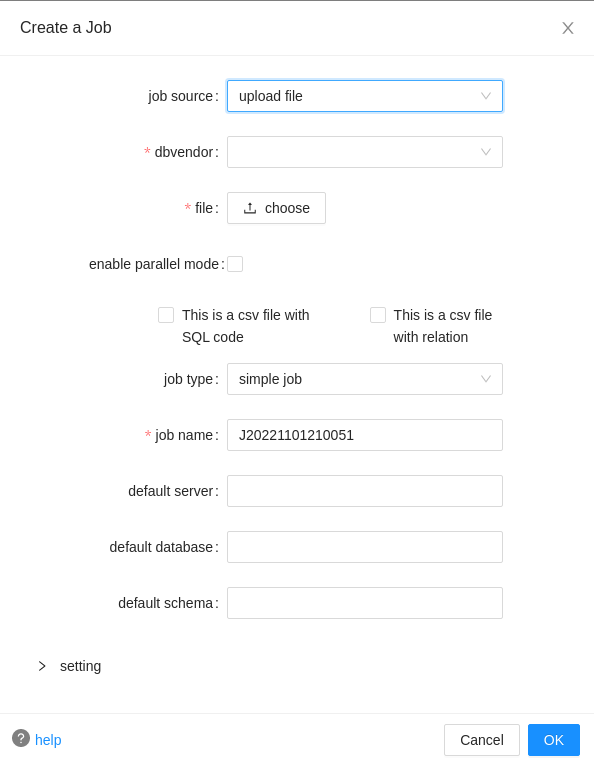
Job Sources¶
Job Sources
Default server/database/schema¶
Give the default value for server/database/schema when there's no related metadata to the database units(such as table,view etc...). If the default values are given here, will use the given values. Otherwise will use default as the value for server/database/schema if the default server/database/schema is not set.
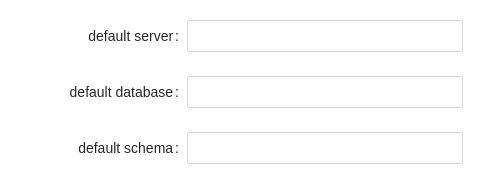
Job Type¶
Choose the Job type when creating the Job. Read more on the Job type.
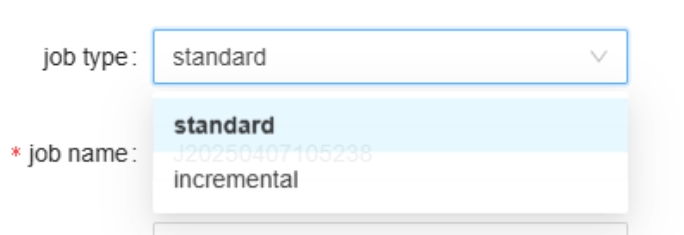
Advanced¶
Customized the extraction/exclusion content under the advanced section
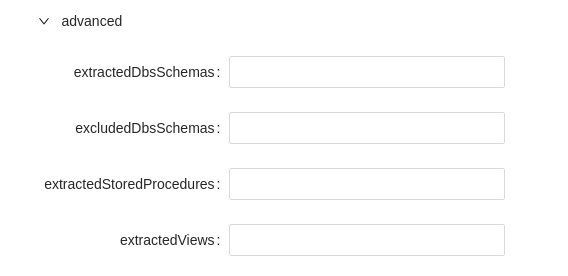
excludedDbsSchemas: List of databases and schemas to exclude from extraction, separated by commas database1/schema1,database2 or database1.schema1,database2. It supports wildcard characters such as database1/,/schema,/.
extractedDbsSchemas: List of databases and schemas to extract, separated by commas, which are to be provided in the format database/schema; Or blank to extract all databases. database1/schema1,database2/schema2,database3 or database1.schema1,database2.schema2,database3. It supports wildcard characters such as database1/,/schema,/.\ Hint: In Oracle, schema name is same as DB name so only give schema name is good for Oracle.
extractedStoredProcedures: A list of stored procedures under the specified database and schema to extract, separated by commas, which are to be provided in the format database.schema.procedureName or schema.procedureName; Or blank to extract all databases, support expression. Example: database1.schema1.procedureName1,database2.schema2.procedureName2,database3.schema3,database4 or database1/schema1/procedureName1,database2/schema2
extractedViews: A list of stored views under the specified database and schema to extract, separated by commas, which are to be provided in the format database.schema.viewName or schema.viewName. Or blank to extract all databases. It supports expression. Example: database1.schema1.procedureName1,database2.schema2.procedureName2,database3.schema3,database4 or database1/schema1/procedureName1,database2/schema2
Configurable parameters¶
You can give the configurable parameters under the setting section. Check here to get more details about these parameters.
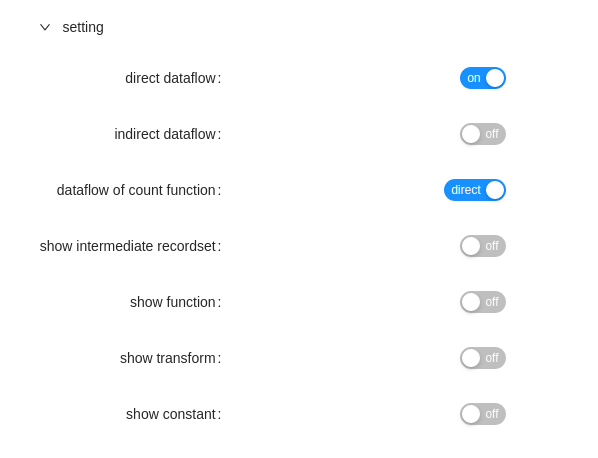
Backwards in code¶