SQLFlow before Version 6¶
SQLFlow v.6 VS SQLFlow v.5¶
For the SQLFlow after version 6.0.0.0, please refer to this page. The installation steps are slightly different.
The SQLFlow 5.x.x.x and 4.x.x.x needs to:
- Config a Nginx proxy
- Manually start the frontend service
Installation Guide - Linux (YouTube)
You should get files organized like this:
1 2 3 4 5 6 7 8 9 10 11 12 13 14 15 16 17 18 19 20 21 22 23 24 25 26 27 28 29 30 31 32 33 34 35 36 37 38 39 40 41 42 43 44 45 46 47 48 49 50 51 52 53 54 55 56 57 58 | |
Nginx Reverse Proxy Configuration¶
1. Config Nginx
open your nginx configuration file ( at /etc/nginx/sites-available/default under ubuntu ), add a server :
1 2 3 4 5 6 7 8 9 10 11 12 13 14 15 16 17 18 19 20 21 22 23 24 25 26 27 28 | |
note that 8081 in proxy_pass http://127.0.0.1:8081/ should be consistent to gspLive.jar's port.
/api is mapped to http://127.0.0.1:8081 in the above configration. This is useful if you company doesn't allow access 8081 port from the external.
2. modify frontend configuration file config.private.json
- Open the configration file "/wings/sqlflow/frontend/config.private.json"
- Modify the ApiPrefix attribute
1 | |
Customize the port¶
If you don't want to change the default service port you can just ignore this section. Otherwise this section will show you how to customize the port.
1. Default port¶
- Web port is
80 - SQLFlow backend service port:
| File | Port |
|---|---|
| eureka.jar | 8761 |
| gspLive.jar | 8081 |
| sqlservice.jar | 8083 |
2. Modify the web port¶
Change the default web port from 80 to 9000 (or any port you like).
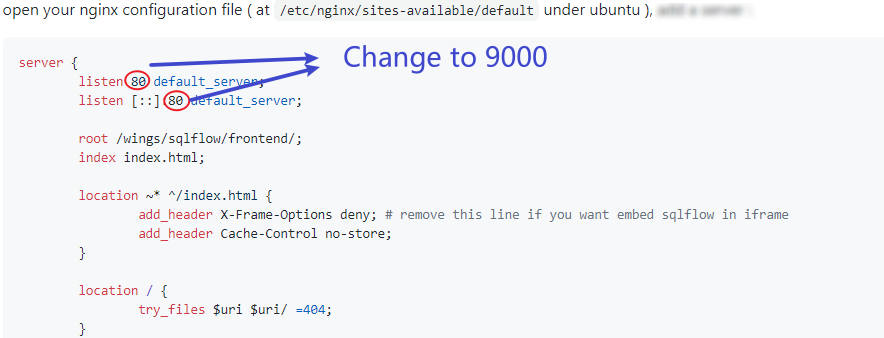
3. Modify java service port¶
Change the default gspLive port from 8081 to 9001(or any port you like).
Step 1: Change the port in nginx config file
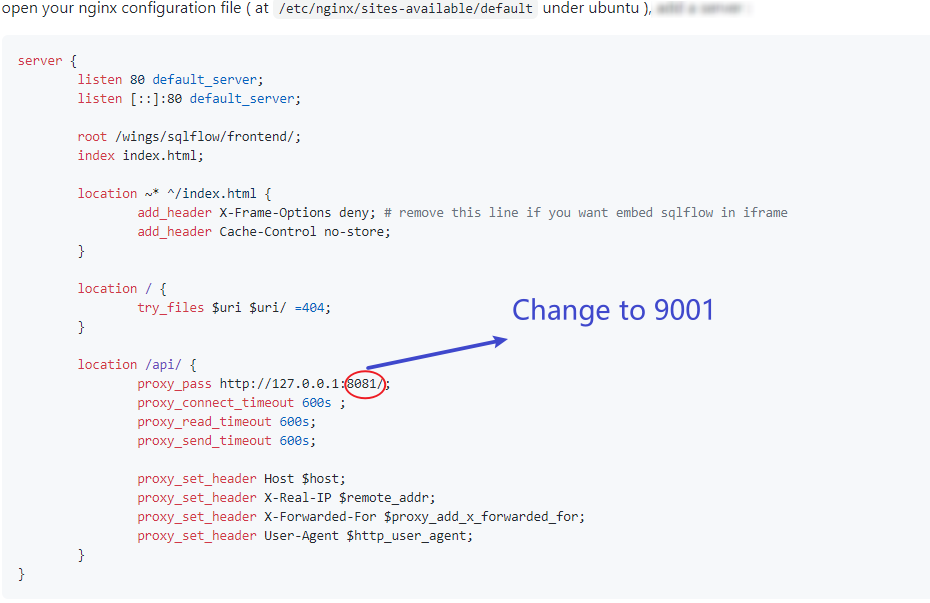
Step 2: Change the port in gspLive.sh(gspLive.bat)
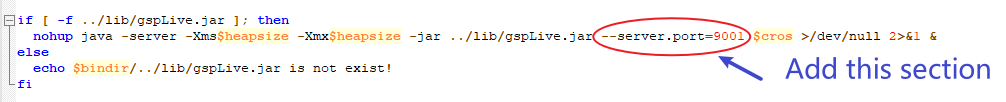
Start Frontend Services¶
start your nginx :
1 | |
or reload :
1 | |
open http://yourdomain.com/ to see the SQLFlow.
open http://yourdomain.com/api/gspLive_backend/doc.html?lang=en to see the Restful API documention. OR
open http://yourdomain.com:8081/gspLive_backend/doc.html?lang=en to see the Restful API documention.