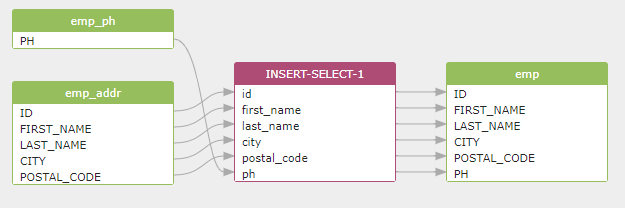What SQLFlow can do¶
- Scan your database and discover the data lineage instantly.
- Automatically collect SQL script from github/bitbucket or local file system.
- Provide a nice and clean diagram to the end-user to understand the data lineage quickly.
- programmatically using Restful APIs or SDKs to get lineage in CSV, JSON, Graphml format.
- Incorporate the lineage metadata decoded from the complex SQL script into your own metadata database for further processing.
- Visualize the metadata already existing in your database to release the power of data.
- Perform impact analysis and root-cause analysis by tracing lineage backwards or forwards with several mouse click.
- Able to process SQL script from more than 20 major database vendors.
Product Features¶
- It can be used via browser because it's cloud-based or it's installed on your own server
- Analyze SQL queries: from a simple SELECT statement to a stored procedure with thousands of lines of code;
- Connect to the database to analyze the data lineage automatically in real-time;
- Analyzes different data sources such as Redshift log, Snowflake query history, DBT scripts, etc., and quickly discover the data lineage relationship in the enterprise data platform;
- Provides a rich Rest API interface to quickly integrate into your data governance platform;
- Provides Java libraries that deploy to the end customers along with your data governance tools;
- Provides front-end UI library to quickly provide interactive data lineage relationship display function for your data governance platform;
- Provides an integrated solution with datahub open source metadata management software;
A tool that tracks column-level data lineage¶
Track Column-Level Data Lineage for more than 20 major databases including Snowflake, Hive, SparkSQL, Teradata, Oracle, SQL Server, AWS redshift, BigQuery, etc.
Build and visualize lineage from SQL script from query history, ETL script, Github/Bitbucket, Local filesystem and remote databases.
Exploring lineage using an interactive diagram or programmatically using Restful APIs or SDKs.
Discover data lineage in this query:
1 2 3 4 | |
SQLFlow presents a nice clean graph to you that tells where the data came from, what transformations it underwent along the way, and what other data items are derived from this data value.