Renew License File¶
License already expired¶
If your license file is expired, the following error will pop out:
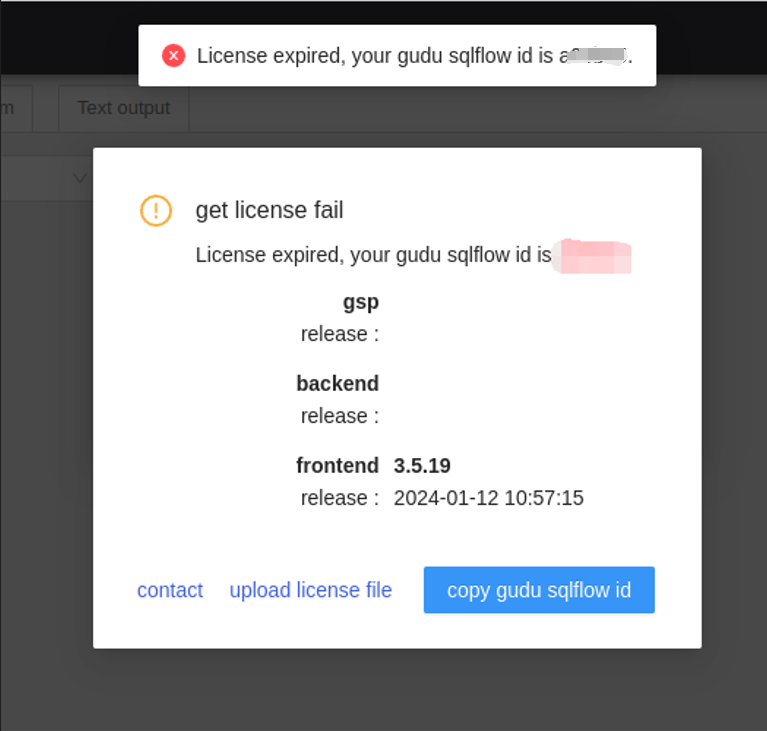
Please send us the Gudu SQLFlow Id (6 characters in red) and we will send you the renewed license file. Upload the renewd license file by click the "upload license file" link.
Renewing a license before it expires¶
In case you wish to renew a license before it expires to avoid any impact of use, you can either directly update the license file gudu_sqlflow_license.txt or upload the license on the web page.
Option1: Upload the license on the web¶
Click the Information button in the left toolbar:
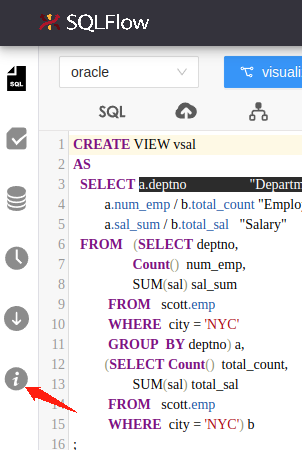
Upload the new license file with Upload License File:
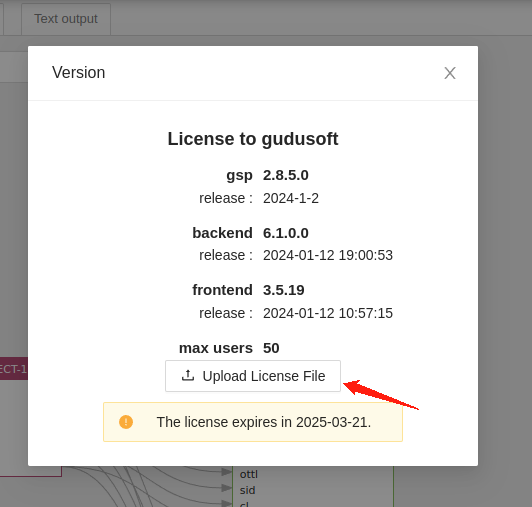
Option2: Replace the license file directly¶
The following folder contains SQLFlow license file:
1 | |
Windows users can find the license file under
1 | |
You can directly replace the license file under the folder. Please make sure the license has the correct access. You can use the following command to to grant the access for the license file:
1 | |
Once updated, please restart the SQLFlow.